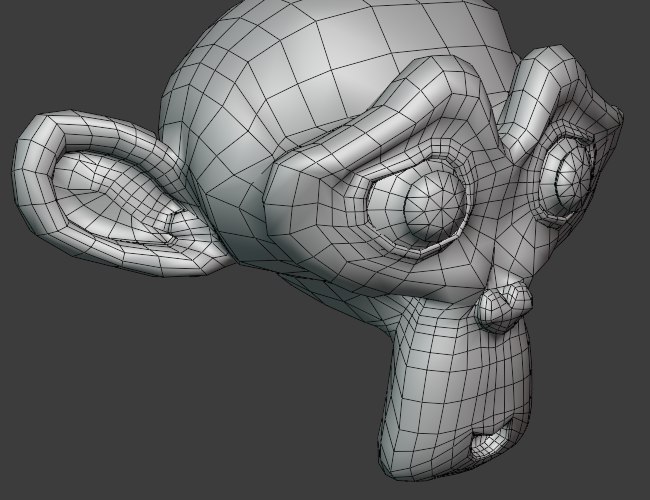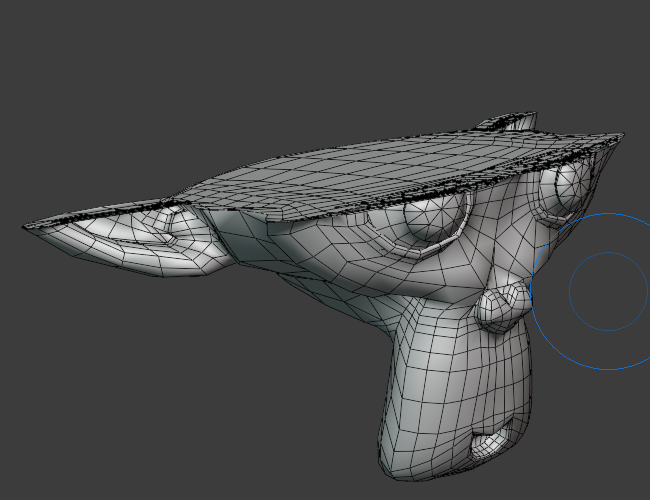划线投影¶
参考
- 模式:
雕刻模式
- 工具:
此工具可沿由照相机视图和绘制的线确定的平面拼合几何图形。被展平的网格区域通过着色线的一侧可视化。
用法¶
使用该工具的方法如下:
Orient the 3D Viewport to define the direction in depth.
按住 鼠标左键 同时移动光标,以定义投影的方位。
Adjust the operation with extra Controls shortcuts.
释放 鼠标左键 以确认。
控制¶
- 翻转 F
Changes the side of the line that the tool projects geometry.
- 吸附 Ctrl
将剪切线的旋转限制为15度间隔。
- 移动 Ctrl-空格键
重新定位线条。
工具设置¶
- 限制到线段
The affected area will not extend the length of the drawn line. This helps defining a smaller area instead of extending the line infinitely long