边的拐角¶
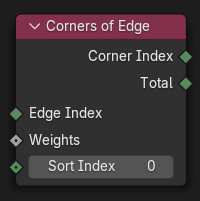
选择边的相邻面拐角并输出其索引编号。
这个节点比较特殊,因为它在两个不同的域中运行。首先,它会为几何体中的每个拐角评估 权重。然后,对于上下文域中的每个项目,它将:
根据 边线编号 从几何体中选取一条边。
Find some (not all) face corners connected to this edge -- see below.
Sort these corners by their associated weight.
Pick a corner from the above sorted list based on the Sort Index, where 0 means the corner with the lowest weight, 1 means the corner with the second-lowest weight and so on.
Output the geometry-wide index of this corner.
Warning
As illustrated below, the node only looks at one corner per connected face. Even though the edge has four neighboring corners, Corner Index can only return the indexes of two of them, and Total will similarly return 2.
You can use the 面内拐角偏移 to retrieve the indexes of the other corners.
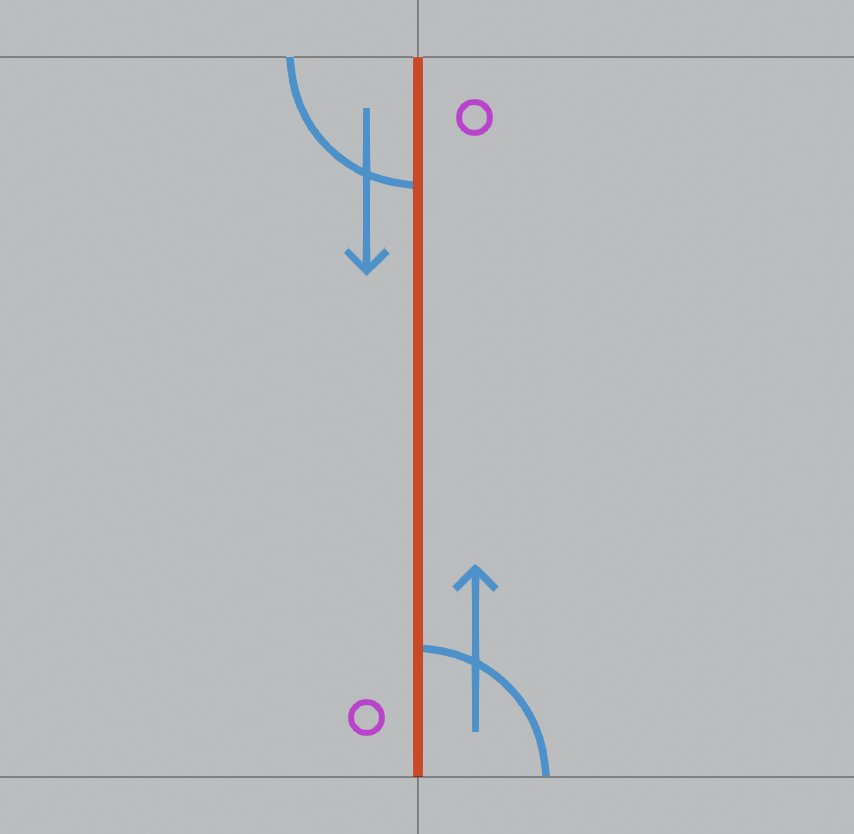
A graphic for which corners are returned for a given edge¶
红色:选中的边。
Blue: the corners whose index can be retrieved using this node.
Purple: the corners that can be retrieved by offsetting the blue corner indices using the 面内拐角偏移.
输入¶
- 边线编号
The index of the edge for which to find connected corners.
Note
If this input is not connected, it uses the index of the context item, which means it's important that the node is evaluated in the Edge domain.
- 权重
The weights of the corners in the geometry. Unlike the other inputs which follow the context domain, this one is always evaluated in the Face Corner domain.
The corners are sorted by their associated weight in ascending order. Corners with the same weight are sorted by their index.
- 编号排序
The 0-based index of the corner to select from the edge's sorted corners. If this value is outside the range of valid indices, it wraps around.
属性¶
该节点没有属性。
输出¶
- 拐角编号
The geometry-wide index of the selected corner. You can pass this to the 在编号处评估 or the 采样编号 (with the domain set to Face Corner) to retrieve details about the corner.
If the edge has no connected corners, Corner Index will be zero.
- 总数
连接到边的面(不是面拐角!)的数量。
See also
The page for the 顶点的边 has an example of how to work with the different domains.